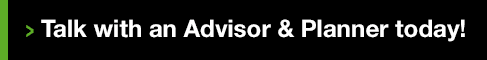This week’s scan serves two purposes. The primary purpose is to find value stocks with relative strength. Second, we use the SimpleVisor Screener tool to perform this scan and provide step-by-step instructions to help you get better acquainted with scanning for stocks using your criteria.
Using SimpleVisor
The SimpleVisor Screener is found in the main menu to the left under Ideas – Screener. The function allows you to create screens using four broad categories. Scans can be saved for future viewing.
The first step is selecting the broad parameters or filter categories. The four categories to choose from are Descriptive, Fundamentals, Performance, and Technical.
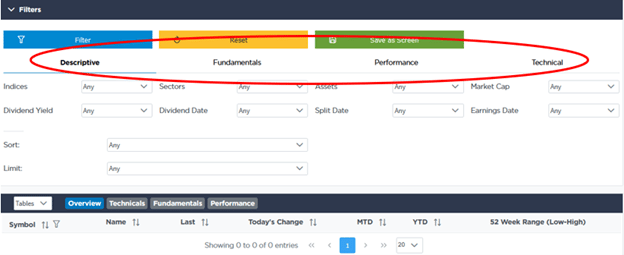
Next, click on each of the categories to view the underlying selections. You can choose as many or as few of the options as you like. The more factors you select, the fewer the resulting stocks, but your results will be more refined. Most selections allow you to choose from a predefined range or customize a preferred range.
When you finish selecting scanning factors, click on Filter (blue). We often find it helpful to filter multiple times during the process to gauge how many or how few stocks meet the criteria. We may tweak our criteria based on initial results.
When you click Filter, the area with the filter options compresses, and the results appear. You can click through Overview, Technicals, Fundamentals, and Performance to view data for the selected stocks. Within each category, you can sort the results by the available headings.
If you want to change the filters, click on the blue Filter box and the scanning options reappear. Make changes and hit Filter again for new results.
If you like the scan and want to save it, click the green Save As Screen button to the right of the blue Filter button. It will ask you for a name and description. Upon saving it, you can recall it in the Saved Screens box in the upper left corner. If you want to track the scan over time, add it to a Portfolio Watchlist and see how the group of stocks trades.
As you finalize your scan and results, you can sort and limit the number of stocks with the Sort and Limit functions. In the example below, we restrict the scan to the top 20 results sorted by Momentum. Hit Filter to run this function.
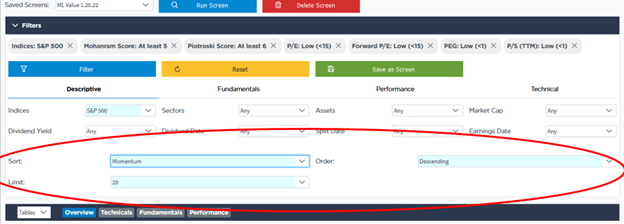
This Week’s Scan – Value with Relative Strength Screen
The screenshot below shows the filters we chose for in this Value scan.
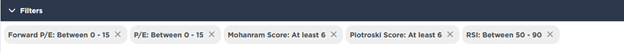
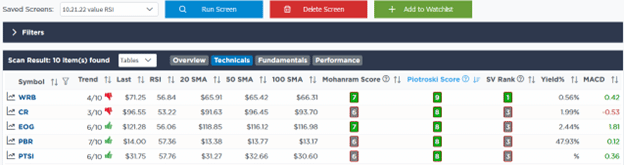
Clicking on the chart symbol to the left of the ticker provides a graph and a host of information about the company.
Company Summaries (all descriptions courtesy SimpleVisor)
W.R. Berkley (WRB)
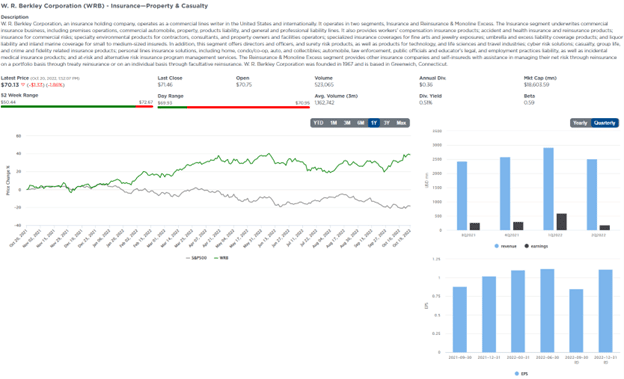
Crane Holdings (CR)
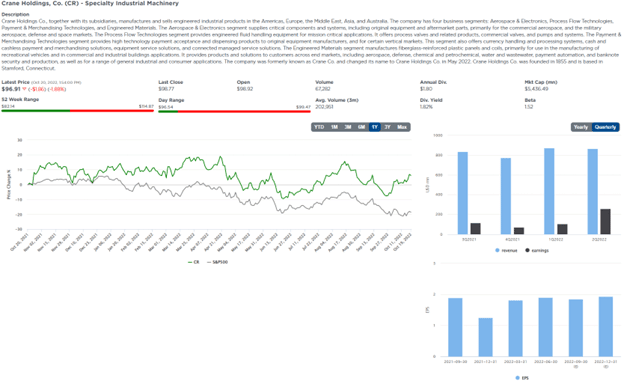
EOG Resources (EOG)
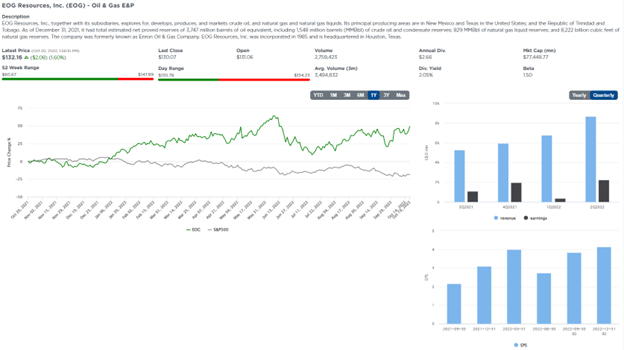
Petroleo Brasileiro S.A. (PBR)
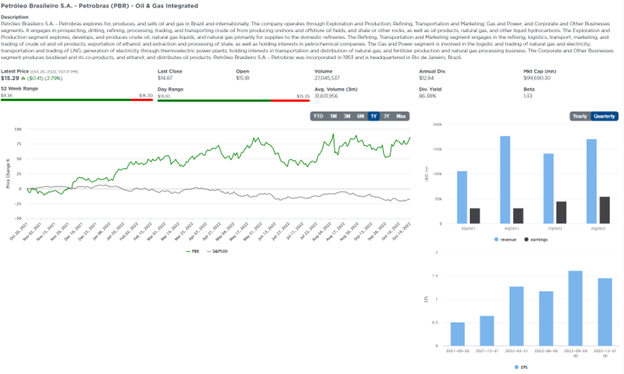
P.A.M Transportation Services (PTSI)
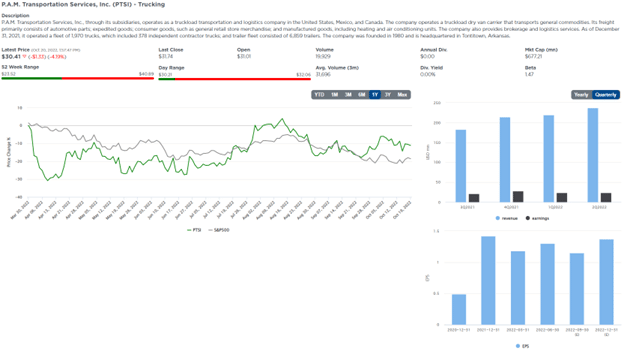
Five for Friday
Five for Friday uses stock screens to produce five stocks that we expect will outperform if a particular investment theme plays out in the future. Investment themes may be relevant to the current or expected market, industry and/or economic trends. Investment themes may not always represent our current forecast.
Disclosure
This report is not a recommendation to buy or sell the named securities. We intend to elicit ideas about stocks meeting specific criteria and investment themes. Please read our disclosures carefully and do your own research before investing.
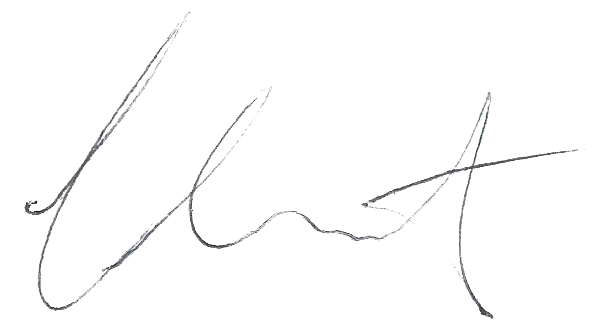
Michael Lebowitz, CFA is an Investment Analyst and Portfolio Manager for RIA Advisors. specializing in macroeconomic research, valuations, asset allocation, and risk management. RIA Contributing Editor and Research Director. CFA is an Investment Analyst and Portfolio Manager; Co-founder of 720 Global Research.
Follow Michael on Twitter or go to 720global.com for more research and analysis.
Customer Relationship Summary (Form CRS)